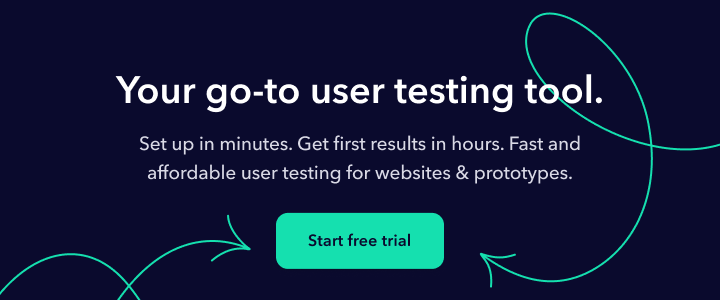Proactive Usability Testing – what it is, how it works, and why it would be smart to make it a habit.
Usability testing is one of the most common ways of identifying issues when it comes to how your digital product or service is used. But this article is here to show you that usability testing is not just great for fixing problems, but it can actually drive your creative process.
What is proactive usability testing anyway?
Proactive usability testing is about constantly testing (and improving) whatever you’re working on, while you’re working on it, no matter if you’re a website owner, designer or developer.
The idea of proactive usability testing is best described by looking at an example:
Imagine you’re working at a web design agency and want to create a website for one of your clients. You and your client decide you want to do some usability testing. Here’s what usually happens. After starting your design process you immediately jump into building mode (which can be good), but instead of testing early mockups and prototypes, you decide to finish the whole website, and only test it once it’s done. So although your website might be done, it might also be full of usability issues, and you’ll then need to fix them ASAP. The quick fix solution to this problem is usually either to call in some usability expert or to pay for traditional usability testing services.
I’d like to call this kind of behavior on-demand testing, and it’s the most common way of doing usability tests right now. Proactive usability testing, on the other hand, doesn’t wait until something’s done but rather drives your creative process with continuous feedback from real people.
How does proactive usability testing work?
Proactive usability testing is very straightforward. Instead of building something only on the grounds of having a great idea you completely change your workflow. You manifest the essence of the idea in a “working” prototype as fast as possible for the sole purpose of testing it with real people.
When you start testing proactively you should still be at the beginning (or at least not the end) of a project. That way you are more inclined to actually look forward to negative feedback and can improve your current solution rather than getting frustrated because you just wanted your solution to be “approved”.
At Simplease we often refer to this way of testing as test-driven design because it’s not just about identifying problems but rather drives our creative design process. That said, I want to give you one more example to describe how proactive usability testing can benefit you in real-world projects.
Imagine you’re working at a startup and are responsible for designing a completely new user interface for one of your company’s products. Where should you start? There are a lot of possible answers to this questions and there’s one of which I personally think it’s true: You should build a prototype and start testing it as soon as possible.
One way of doing this is using a tool like Balsamiq for creating sketches, InVision for turning these sketches into clickable prototypes, and our service, Userbrain for testing these prototypes with real people. Another way would be to test your prototype in Skype meetings, or even print them out to do some live testing.
The important thing is not how you do it but to ensure you do it on a regular basis. What will help you a lot is creating a schedule for testing, and committing to it under any circumstances (even if you’ve got nothing new to test or feel like you already know enough about your current design). Why do you need a schedule? Because proactive usability testing is focused on long-term goals and therefore has to become a habit, which is only possible if you really stick to it.
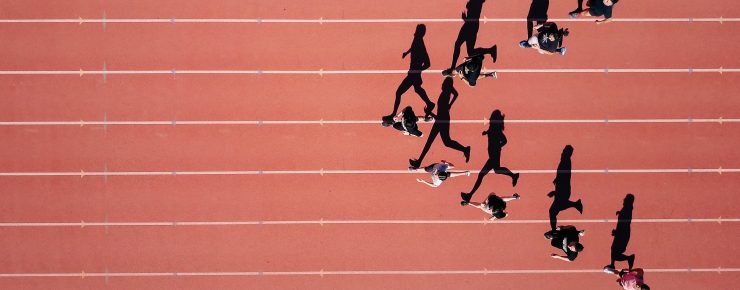
Why you should make proactive usability testing a habit
As I’ve mentioned in the beginning, proactive usability testing can drive your creative process. In order to understand how, you might want to have a read through the original paper on using the RITE method to improve products. It was written by the Microsoft team that used it to develop the popular game Age of Empires II:
Development and design resources are scarce, and when faced with the decision between fixing a “working” feature or putting another feature in the product, the choice is often made to add the new feature.
We all know this to be true. Here’s another good bit from the RITE paper, on why usability feedback needs to be available when the decision is made, and not afterward:
The feedback that is available when product feature decisions are being made is far more likely to be taken into account than that which arrives after the decisions have already been made. The delay between when a feature is implemented and when usability feedback is delivered to the team is a barrier to those recommendations being used
Similar to the RITE method, proactive usability testing suggests that designers and developers should test their own products. This paradigm shift won’t be suitable in every situation, but it’s definitely worth a try for people who believe that design and usability are ultimately two sides of the same coin.
The thing is, you can’t understand usability without mastering design and you can’t master design without understanding usability. Both need to happen in parallel and that’s why designers need to do user tests.
So if you’re interested in getting started with proactive usability testing head on over to Userbrain. Once you’ve made it a habit we would love to hear about your experiences and learnings.