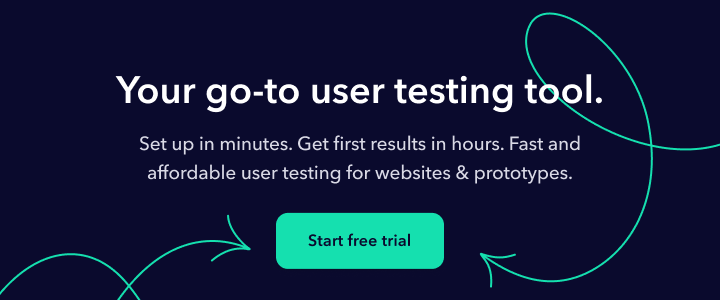When it comes to improving the user experience (UX) of your product or website, choosing the right user testing method is essential. How does the saying go again? Different strokes for different folks! In this blog post, we’ll delve into the world of moderated and unmoderated user testing. We’ll discuss the differences between the two, the pros and cons of each method, and provide some guidance on which one might be the best fit for your project. Plus, we’ll touch on how you can effectively combine both methods and how to incorporate user testing into your UX design process.
The difference between moderated and unmoderated user testing
Before diving into the nitty-gritty, let’s briefly define the two user testing methods we’re discussing today.
Moderated User Testing involves a facilitator guiding the tester through the test. The facilitator can answer questions, clarify tasks, and probe for more in-depth feedback. This type of testing typically provides richer qualitative data, as testers can discuss their thoughts and feelings in real-time.
Unmoderated User Testing, on the other hand, is when testers complete the test independently, without any guidance or interaction from a facilitator. This method typically yields quantitative data, as testers’ actions are tracked and analyzed without the context of their thoughts or feelings.
Now that we have a basic understanding, let’s explore the advantages and disadvantages of each method.
Moderated user testing: Advantages and disadvantages
Advantages:
- In-depth, qualitative feedback: The presence of a facilitator allows testers to voice their thoughts, ask questions, and provide more context about their actions.
- Adaptability: The facilitator can modify tasks or explore new areas of interest based on tester feedback.
- Better for complex tasks or products: Moderated testing allows the facilitator to provide guidance and context, which can be helpful when testing more intricate products or applications.
Disadvantages:
- Time-consuming: Moderated tests often take longer to conduct and analyze due to the increased interaction between facilitator and tester.
- More expensive: The need for a trained facilitator and a more extensive setup can result in higher costs.
- Potential bias: The presence of a facilitator can sometimes introduce bias, as testers may feel compelled to give positive feedback or alter their behavior.
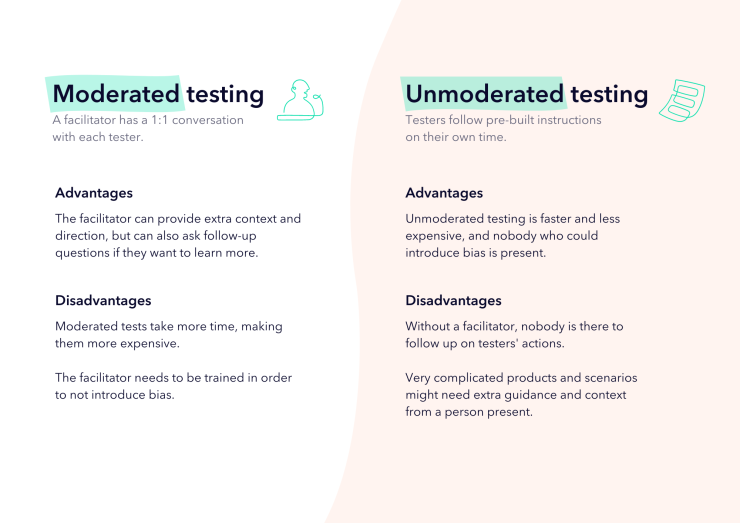
Unmoderated user testing: Advantages and disadvantages
Advantages:
- Efficient and cost-effective: Unmoderated tests are typically quicker and less expensive, as there’s no need for a facilitator or extensive setup.
- Less prone to bias: Participants complete tasks on their own, reducing the likelihood of bias from the presence of a facilitator.
- Larger sample size: The efficiency and lower cost of unmoderated testing allow for testing with more participants, which can provide a broader understanding of user behavior.
Disadvantages:
- Limited context: Without a facilitator, it’s harder to gather qualitative data or understand the reasons behind testers’ actions.
- Less adaptable: Unmoderated tests follow a fixed structure, making it more challenging to explore new areas of interest during the testing process.
- Not ideal for complex tasks or products: Without guidance or context from a facilitator, testers may struggle with intricate products or applications.
When to use moderated tests
Moderated user testing is best suited for situations where you need to gather in-depth insights into user behavior and thought processes, or when the tasks or product being tested are complex and might require guidance. For example, a moderated test would be ideal if you’re testing a new healthcare app that requires users to input personal health data and navigate through various specialized features.
In this scenario, you could recruit a diverse group of testers who represent your target audience and schedule one-on-one testing sessions with each of them. During these sessions, a facilitator would be present to guide testers through specific tasks, ask follow-up questions, and clarify any confusion. By observing users in real-time and engaging in direct communication, you can gain valuable context and understanding of their experience, which can inform and drive improvements to your app’s design and functionality.
When to use unmoderated tests
Unmoderated user testing is a great option when you need to gather feedback quickly, test simple tasks, or work with a limited budget. For instance, if you’re looking to evaluate the usability of a redesigned e-commerce website and want to know how easily users can find and purchase products, an unmoderated test might be the best choice.
In this case, you could set up a series of tasks for testers to complete, such as finding a specific item, adding it to their cart, and going through the checkout process. Testers would then complete these tasks independently, without a facilitator present. By analyzing the results, you can identify trends and potential issues in the user experience, such as navigation difficulties or confusion around specific features. This feedback can help you make data-driven decisions to optimize your website’s design and functionality, ultimately leading to a better overall user experience.
Best practices for unmoderated user testing
To maximize the effectiveness of your unmoderated user testing sessions, adhere to these best practices:
- Provide clear and straightforward instructions: Ensure test activities are easy to understand, minimizing the risk of testers misinterpreting tasks and potentially skewing test results.
- Increase the number of test testers: Account for the possibility that some testers may not show up or complete the tasks by recruiting a larger sample.
- Thoroughly analyze the data and present it in a report: Summarize the most important insights in a report that uses simple language and visuals to explain the findings, assisting the product team and stakeholders in making informed design decisions.
Tips for the moderator
A moderator plays a crucial role in user testing, and following these four tips can lead to better outcomes:
- Record the sessions with testers’ consent: This will allow you to review the sessions later and analyze the data more thoroughly.
- Avoid influencing testers: Let testers think and complete tasks without leading questions or suggestions that could bias their responses.
- Refrain from drawing conclusions during the sessions: Wait until you have reviewed all the data from every session before making any judgments.
- Observe testers’ gestures and expressions: Non-verbal cues can offer valuable input and context during the testing process.
Choosing the right method for your project
To decide between moderated and unmoderated user testing, consider the following factors:
- Goals: Determine what kind of data and insights you need. Moderated testing may be more suitable if you’re after in-depth, qualitative feedback. If you’re looking for quantitative data and broader trends, unmoderated testing might be the way to go.
- Budget: Consider the financial resources available for your project. If you’re working with a limited budget, unmoderated testing can be a more cost-effective option, while moderated testing may require a more considerable investment.
- Complexity: Assess the complexity of your product or tasks you want to test. Moderated user testing can be more beneficial for complex products or tasks that may require guidance and context from a moderator.
- Timeline: Evaluate the time constraints for your project. If you need results quickly, unmoderated testing can be faster to conduct and analyze. Moderated testing, however, often takes more time due to increased interaction and analysis.
Combining moderated and unmoderated methods
In many cases, it’s advantageous to combine both moderated and unmoderated user testing methods. By doing so, you can benefit from the in-depth insights and adaptability of moderated testing and the efficiency and larger sample sizes of unmoderated testing.
For example, you might start with unmoderated testing to gather quantitative data and identify general trends in user behavior. Then, you could follow up with moderated testing to explore specific pain points, gather more context, and dive deeper into the reasons behind user actions.
Incorporating user testing into your UX design process
Regardless of the method you choose, it’s essential to incorporate user testing into your UX design process to ensure your product or website meets user needs and expectations. Here are some tips for making user testing an integral part of your workflow:
- Plan early: Incorporate user testing into your project plan from the beginning to ensure you have the time, resources, and budget necessary to conduct effective testing.
- Test iteratively: Rather than conducting a single round of testing, perform tests at various stages of your design process. This approach allows you to gather feedback, make adjustments, and retest to ensure your product continually improves.
- Analyze and act on feedback: After conducting user tests, carefully analyze the results and use them to make data-driven decisions about your product’s design and functionality.
- Collaborate: Share user testing results with your entire team, including developers, designers, and stakeholders, to ensure everyone has a clear understanding of user needs and can work together to create a better user experience.
Conclusion: unique benefits and drawbacks
Moderated and unmoderated user testing methods offer unique benefits and drawbacks. When deciding between the two, consider your project’s goals, budget, complexity, and timeline carefully.
If you require further assistance in determining the best approach for your project, don’t hesitate to schedule a call with one of our user testing specialists. Additionally, we invite you to sign up for a free trial that includes 2 free user tests, giving you an excellent opportunity to experience the benefits of user testing firsthand.
In many cases, a combination of both methods can provide the most comprehensive insights and help you create a product that truly delights your users. By incorporating user testing into your UX design process, you can ensure your product meets user needs and expectations, ultimately driving success and satisfaction.
Further reading on user testing methods
Now that you’re familiar with moderated and unmoderated user testing, you might be interested in learning more about other UX research methods, such as card sorting and first-click testing. Additionally, check out this guide to remote user testing to explore how to conduct user tests from anywhere in the world.