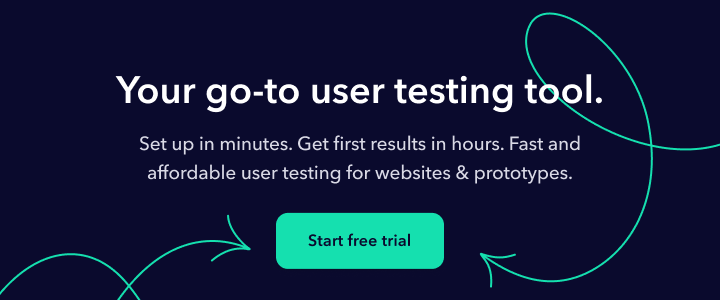Usability testing is easy, and you’ll get valuable insights even if you’re doing it for the first time. You can do almost everything wrong – as long as you get your tasks right, your usability testing will always work. However, get your tasks wrong and it’s a different story entirely. To help you improve your usability tests, we would like to share three tips (and one bonus tip!) so that you can write better tasks.
Writing better usability testing tasks: 3 tips
Let’s dive in, shall we?
1. Think about what people do with your website or app
The first thing you need to find out is what people do with your product.
What are the most important actions they take? What are your users’ goals? What are the goals of your business and/or organization? What are the Jobs-to-be-Done?
We believe the best people in this universe to perform usability testing for a website (or anything else) are the creators themselves.
They naturally know what’s important and that’s why instead of coming up with artificial examples, we just tell you how we answer the above questions for our own product – Userbrain.
We want people to explore our marketing website and find out more about Userbrain to see whether our marketing efforts make sense or not.
We also want to see how easy it is for people to sign up for our newsletter, to create an account, or to apply to be a Userbrain tester.
There are still more things we’d like to know but that’s enough to move on to the next step.
2. Come up with a list of one-sentence tasks
Based on the information gathered in Step 1 we came up with this list of tasks for our usability testing:
- Create a Userbrain account
- Become a Userbrain tester
- Sign up for our newsletter
Now try to do it yourself.
Think about all the important things people (should) do on your website and write down a short list of one-sentence tasks. Don’t waste your time on details; just get your list down. We’ll take care of the rest in the next step.
A good list of tasks contains user interactions that are relevant to the success of your website.
If you want people to buy on your site, you should have a task that asks testers to purchase a product.
If you want people to create an account, you should ask them to sign up to your site. And so on …
You will soon realize how easy it is for you and your team to come up with a useful list of tasks for your own website.
That’s one of the benefits of doing your own usability testing and it’s something you will get even better at any time you try.
3. Write specific task scenarios to engage your testers
Writing good task scenarios is easy, and there are rules you can stick to to get your scenarios right without the need to be an expert.
But first, let’s look at our examples for Userbrain to get a better feeling for how to write your own tasks.
Task: Create a Userbrain account
You’re working for an e-commerce company, and it’s your job to explore different usability testing services for your website. Take a look at Userbrain and find out if it’s a possible solution for this job. Choose a plan and try to create an account (please stop at step 3 of 4 – Payment).
Task: Become a Userbrain tester
You are looking for opportunities to earn money online and stumbled upon this site. Please try to find out how much money you can make by testing websites for Userbrain and apply to be a tester (you can use a fake email address if you want).
Task: Sign up for our newsletter
https://www.userbrain.com/blog
Imagine you’re interested in learning more about how to do your own usability tests. Please look at this site and find an article about usability testing. Quickly read through that article and try to subscribe to future blog posts by email (you can use a fake email address if you want).
As promised above, here’s a short list of rules to write useful task scenarios:
- Avoid giving clues in the scenario. Don’t use uncommon or unique words used in your website or app.
Why not?
Testers will scan the screen to find these words, and you won’t get many insights about the usability of your website. - Write in a clear, understandable, and easy-to-follow way. Write how you talk, and don’t try to sound scientific or academic.
Pre-test your tasks with colleagues or friends to make sure they are easy to understand and that people really know what you want them to do. - Trim any detail that’s not absolutely necessary. Your task scenarios should set a context and provide users with necessary details like a username or a special delivery address. Everything else is unnecessary.
Keep your task scenarios as short as possible and let testers figure out things for themselves.
If you want to learn more about writing tasks, just read this article about turning user goals into task scenarios by the Nielsen Norman Group or take a look at job stories to get an idea about which tasks (aka jobs) you might want to test.
Bonus Tip: Let people take the homepage tour
What is the homepage tour, you ask?
It’s an idea from Steve Krug, and it’s something he does in every usability test to get testers started before he provides them with their actual tasks.
Here’s an example based on the one in Steve’s book Rocket Surgery Made Easy:
Please take a look at this site and tell us what you think it is:
- What’s the first thing you notice?
- What can you do on this site?
- What products or services are offered on this site?
- Who is this site intended for?
Just look around and speak everything that comes to your mind. You can scroll if you want, but please don’t click on anything yet.
You can – and should – of course, adjust this to your own needs, but I’m sure you already get the idea.
The homepage tour teaches you whether people can understand your offering and know what it is, even if it’s not something they’ll typically use or even need.
The results will teach you why people have problems understanding your product or service.
You can watch them use your website (or app) for the first time, and you’ll hear exactly what they think.
This helps you determine which bits of content are useful, which are confusing, and what information might still be missing.
One more thing …
Avoid asking people what they think by writing something like “what is your first impression of …” or “what do you think about …”.
Testers will only comment on things like color schemes, font choices, layouts, and other visual design elements.
And while this kind of information might be interesting to you, it’s not something you need to hear from usability test participants.
Do you want to know everything you need to do your own usability tests? Read this article about Do-it-yourself usability testing or signup to our newsletter and learn how to do quick usability tests in an upcoming article.
Summary: use these tips to write better usability test tasks
In conclusion, writing better tasks for your usability testing is crucial in obtaining valuable insights and improving your website or app’s user experience. To achieve this, focus on these three main tips:
- Think about what people do with your website or app.
- Come up with a list of one-sentence tasks.
- Write specific task scenarios to engage your testers.
Additionally, don’t forget the bonus tip: let people take the homepage tour to better understand their initial reactions to your site. By following these tips, you can ensure that your usability testing provides actionable insights that will help you optimize your website or app for your users, ultimately leading to a more successful and engaging product.
Practice makes perfect
You know the old adage, practice makes perfect! Well, now you can start putting these tips into practice by writing great tasks for your next usability test with Userbrain.
Start your free trial and enjoy 2 free tests from our panel of over 100k quality-assured testers.